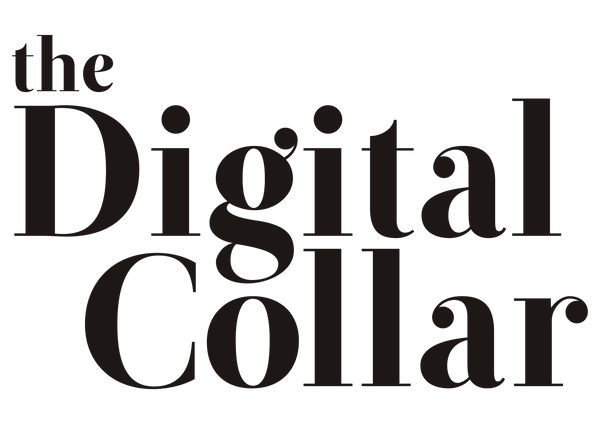5 Essentials of a User-friendly Website
Your website serves as the first impression to a potential customer. Remember, ‘first impressions are lasting impressions’. You want your website to be user-friendly, simple, and relevant. A user-friendly website not only enhances the overall user experience but also encourages visitors to stay longer, explore further, and ultimately convert into devoted customers.
But what are users instinctively looking for in a website? Let's take a closer look...
#1 Intuitive Navigation
You don’t want your viewers to be digging deep into finding information that should be readily available and easy to locate.
Investigate what your potential customers would be looking for (about your business, your services, a contact number, testimonials etc) and make sure these criteria speak directly to your audience in a prominent location on your website. Use descriptive labels for menu items and incorporate a search function to further assist users in finding exactly what they're looking for.
#2 Fast Page Speed
DID YOU KNOW: One in four visitors will abandon a website if it takes more than four seconds to load? In a fast-paced digital era, your users have little patience for slow-loading websites. The longer a webpage takes to load, the more its bounce rate will soar. Aim to optimise your website's loading speed by optimising image sizes, minimising the use of heavy scripts, and utilising caching techniques. Regularly monitor your website's performance to identify and address any traffic jams that may affect loading speed.
#3 A Precise Home page
Your home page, if possible, should be a complete summary or overview of everything your website has to offer. Within just a few seconds, the viewer is already deciding if this is the website for them or not, so make sure it’s worthwhile straight away. Most users prefer keeping clicking at a minimum, so allowing them access to all your important information on one page is highly recommended. These include: who you are, what you offer, testimonials and contact info (at the very least).
#4 Reduced Visual Clutter
User-friendly websites prioritise content that is crisp and easily readable. Utilise a clean and legible font with appropriate font sizes and spacing. Break up content into digestible sections, using headings, subheadings, and bullet points. Cater for sufficient white space to enhance readability and reduce visual clutter.
#5 Accessibility
Accessibility is a hefty consideration when designing your website! It promotes inclusivity, allowing individuals with disabilities to access and engage with your website. By implementing accessible design practices, you ensure that everyone, regardless of their abilities, can fully experience your website's content and functionalities.
Bonus points: Search engines, like Google, consider accessibility factors when evaluating and ranking websites. Elements such as descriptive alt text for images and properly structured headings can help search engines understand and categorise your content more effectively, potentially boosting your organic visibility.
If your website is easy to use, users spend more time interacting with your website, which eventually results in more conversions (the end goal). Prioritise user-friendliness and see the positive impact it has on your business goals.
Happy building!